Instructional Technology Plan
View our Instructional Technology Plan.
School-To-Home Communication Apps
ParentSquare
ParentSquare is Johnstown’s family communication app, used to send and receive important information.
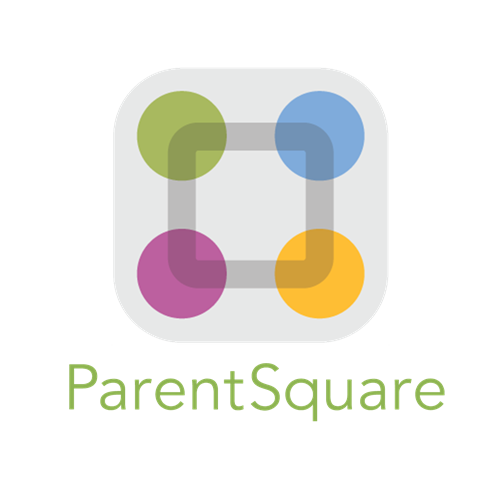
To access ParentSquare on a phone on a phone, download the free app for iOS or Android.
Sign up using the email and phone number that you have on file with the district, and you will automatically be linked to your child. If you are not receiving ParentSquare notifications, do not see your child(ren) in the app, or are having trouble with the website/app, please complete a ParentSquare and Parent Portal (School Tool) Access Request. Please note that filling out this form will enable access to student information for only the child(ren) of the parent or legal guardian.
SchoolTool ParentPortal
The SchoolTool ParentPortal is used to view student grades and schedules.

To access SchoolTool ParentPortal on a phone, download the free SchoolTool ParentPortal app for iOS or Android. You must use the app to have full functionality on a phone.
If you do not already have a SchoolTool ParentPortal account, or need a password reset, please complete a ParentSquare and SchoolTool ParentPortal Access Request. You will receive an email when your account is created or reset. (Please note, filling out this form will enable access to student information for only the child(ren) of the parent or legal guardian.)
Departments & Services Links
Contact the IT Department
Johnstown High School
1 Sir Bills Circle
Johnstown, NY 12095
Phone: (518) 762-4611 ext. 3120
Fax: (518) 762-6207
Austin Heroth
Director of Technology
Jeanine LoDestro
Administrative Assistant to the Director of Technology